Difference Between MacBook 2019 and 2021
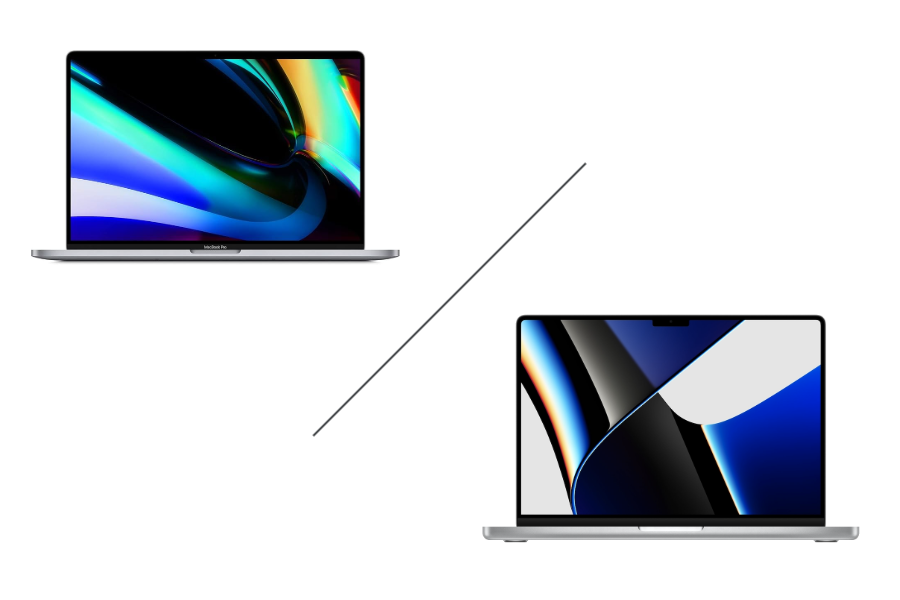
Apple’s MacBook lineup includes two main series: the MacBook Air and the MacBook Pro. Both series saw significant updates between 2019 and 2021, especially with Apple transitioning from Intel chipsets to its own Apple Silicon. Let’s explore the key differences between the 2019 and 2021 MacBook models for both the Air and Pro series, including a detailed specs and price comparison.
MacBook Air: Intel vs. M1 (2019 vs. 2021)
While there is technically no MacBook Air 2021, there was a major release in late 2020 with the introduction of the M1 chip in the MacBook Air series. Some people may refer to this as the MacBook Air 2021, but officially, it is the MacBook Air 2020 with the new M1 chipset. Here’s how the MacBook Air 2019 compares to the M1 MacBook Air (2020), often considered the 2021 model.
Full Specs Comparison: MacBook Air 2019 vs. MacBook Air 2020 (M1)
| Feature | MacBook Air 2019 | MacBook Air 2020 (M1) |
|---|---|---|
| Processor | Intel Core i5/i7 | Apple M1 chip |
| RAM | 8GB or 16GB | 8GB or 16GB |
| Storage | 128GB to 1TB SSD | 256GB to 2TB SSD |
| Graphics | Intel UHD Graphics | 7-core or 8-core M1 GPU |
| Battery Life | Up to 11 hours | Up to 18 hours |
| Keyboard | Butterfly Keyboard | Magic Keyboard |
| Ports | 2 x Thunderbolt 3 (USB-C) | 2 x Thunderbolt 3 (USB-C) |
| Weight | 2.75 lbs | 2.8 lbs |
Spec Comparison: MacBook Air 2019 vs. MacBook Air 2020 (M1)
Processor: Intel Core vs. M1
The MacBook Air 2019 uses Intel Core i5 or i7 processors. While these were solid chips in their time, they are significantly outpaced by the M1 chip in the MacBook Air 2020. The M1 chip provides up to 3.5x faster CPU performance and 5x faster GPU performance, making it ideal for multitasking, creative workflows, and even light gaming. It also delivers better power efficiency, reducing heat and fan noise, which is a major improvement over Intel-based models.
RAM: Unified Memory in the M1 Model
Both models offer 8GB or 16GB of RAM, but the M1 MacBook Air has a clear advantage with its unified memory architecture, which allows the CPU, GPU, and Neural Engine to share memory. This makes the 2020 model faster and more efficient, especially when handling demanding tasks like photo and video editing.
Storage: Larger Capacity in the 2020 Model
The MacBook Air 2019 offers up to 1TB of SSD storage, which is sufficient for many users. However, the MacBook Air 2020 starts at 256GB and offers up to 2TB, giving you more flexibility for storage-heavy tasks such as video editing or large app installations.
Graphics: Intel UHD vs. M1 GPU
The Intel UHD Graphics in the 2019 MacBook Air were adequate for light tasks like web browsing and video streaming, but they are not designed for more graphics-intensive tasks. In contrast, the M1 GPU in the MacBook Air 2020 (either 7-core or 8-core) provides significantly better performance, making the M1 model much more capable in tasks like graphic design, photo editing, and light 3D rendering.
Battery Life: 11 Hours vs. 18 Hours
The MacBook Air 2019 offers up to 11 hours of battery life, which is respectable, but the MacBook Air 2020 (M1) far outperforms it with up to 18 hours of battery life. This increase is thanks to the efficiency of the M1 chip, making the 2020 model a better choice for long workdays or travel.
Keyboard: Butterfly vs. Magic Keyboard
One of the key differences between the 2019 and 2020 MacBook Air models is the keyboard. The 2019 model uses the problematic Butterfly Keyboard, which has been prone to reliability issues like sticky keys and unresponsiveness. The MacBook Air 2020 (M1) switched to the Magic Keyboard, which is more reliable and comfortable, with better key travel and fewer reported issues. This makes the 2020 model a more dependable choice for users who type frequently.
Weight and Ports
Both models are similar in terms of weight, with the MacBook Air 2019 weighing 2.75 lbs and the MacBook Air 2020 (M1) weighing 2.8 lbs. The ports are identical, with both models featuring two Thunderbolt 3 (USB-C) ports.
MacBook Pro: Intel vs. M1 Pro and M1 Max (2019 vs. 2021)
Full Specs Comparison: MacBook Pro 2019 vs. MacBook Pro 2021
| Feature | MacBook Pro 2019 | MacBook Pro 2021 |
|---|---|---|
| Processor | Intel Core i5/i7/i9 | M1 Pro or M1 Max |
| RAM | 8GB to 32GB | 16GB to 64GB |
| Storage | 256GB to 4TB SSD | 512GB to 8TB SSD |
| Graphics | Intel Iris Plus / AMD Radeon Pro | Up to 32-core M1 Max GPU |
| Battery Life | Up to 10-11 hours | Up to 17-21 hours |
| Display | Retina Display (500 nits) | Liquid Retina XDR (1,000 nits) |
| Ports | 2 x Thunderbolt 3 (USB-C) | 3 x Thunderbolt 4 (USB-C), HDMI, SD, MagSafe 3 |
| Weight | 3.1 lbs (13-inch), 4.3 lbs (16-inch) | 3.5 lbs (14-inch), 4.7 lbs (16-inch) |
Spec Comparison: MacBook Pro 2019 vs. MacBook Pro 2021
Processor: Intel Core vs. M1 Pro/M1 Max
The MacBook Pro 2019 offered Intel Core i5, i7, and i9 processors, which were considered powerful at the time. However, the M1 Pro and M1 Max chips in the MacBook Pro 2021 are in a league of their own. The M1 Pro offers up to 70% faster CPU performance compared to Intel, while the M1 Max adds even more power for intensive tasks like video editing, 3D rendering, and machine learning. These chips are ideal for creative professionals and those needing extreme processing power.
RAM: More Capacity and Efficiency in 2021
The MacBook Pro 2019 could be configured with up to 32GB of RAM, which was impressive for its time. However, the MacBook Pro 2021 can go up to 64GB of unified memory in the M1 Max variant, allowing the system to handle larger datasets, complex simulations, and multi-tasking much more efficiently. The unified memory architecture also means faster access and better overall system performance.
Storage: More Options for Professionals
The MacBook Pro 2019 could be configured with up to 4TB of SSD storage, which was plenty for most users. However, the MacBook Pro 2021 doubles that, offering configurations up to 8TB, making it ideal for professionals who need massive storage for media files, large projects, or other data-heavy tasks.
Graphics: Intel vs. M1 Max GPU
The MacBook Pro 2019 relied on Intel Iris Plus Graphics or AMD Radeon Pro options for higher-end models. While these were solid performers, they are far outclassed by the M1 Pro and M1 Max GPUs in the 2021 MacBook Pro. With up to 32-core GPUs in the M1 Max, the M1 Max GPU delivers up to 4x faster GPU performance than the Intel-based models, making it ideal for tasks like 3D rendering, video editing, machine learning, and game development. The 2021 MacBook Pro is far superior in handling graphics-heavy workflows compared to the 2019 model.
Battery Life: Significant Improvement in 2021
The MacBook Pro 2019 offered 10-11 hours of battery life depending on the model. While this was decent for its time, the MacBook Pro 2021 provides a substantial upgrade in battery life. The 14-inch MacBook Pro 2021 offers up to 17 hours of battery life, and the 16-inch model delivers up to 21 hours, making it one of the longest-lasting MacBooks Apple has ever made. This improvement is largely due to the efficiency of the M1 Pro and M1 Max chips.
Display: Retina vs. Liquid Retina XDR
The MacBook Pro 2019 features a Retina Display with 500 nits of brightness, which was excellent at the time. However, the MacBook Pro 2021 took display quality to a new level with its Liquid Retina XDR display. This display offers 1,000 nits of sustained brightness, 1,600 nits of peak brightness, and ProMotion technology with a 120Hz refresh rate, providing a more vibrant, smoother, and responsive display. This makes the 2021 model ideal for professionals working in fields like photography, video editing, and design.
Ports: A Return to More Options in 2021
The MacBook Pro 2019 was limited to two Thunderbolt 3 (USB-C) ports and a headphone jack for connectivity. While Thunderbolt 3 is fast and versatile, many users found the lack of additional ports frustrating, especially when connecting external displays or accessories.
The MacBook Pro 2021 addresses this by adding more ports. Along with three Thunderbolt 4 (USB-C) ports, it also reintroduces an HDMI port, an SD card slot, and MagSafe 3 for safer and faster charging. These additions make the 2021 model far more versatile for professionals who rely on a variety of external devices and media.
Weight: Slight Differences
In terms of weight, the MacBook Pro 2019 models are slightly lighter, with the 13-inch model weighing 3.1 lbs and the 16-inch model weighing 4.3 lbs. The MacBook Pro 2021 models are a bit heavier, with the 14-inch model weighing 3.5 lbs and the 16-inch model weighing 4.7 lbs. This weight difference is minimal, and the added features and power of the 2021 model more than make up for the slight increase.
Price Comparison
MacBook Air
- Certified Refurbished MacBook Air 2019: Priced at $300+.
- Certified Refurbished MacBook Air 2020 (M1): Priced at $500+.
We recommend the MacBook Air 2020 (M1) due to its significant improvements in performance, battery life, and the switch to the more reliable Magic Keyboard, which resolved the frequent issues found in the Butterfly Keyboard on the 2019 model.
MacBook Pro
- Certified Refurbished MacBook Pro 2019: Priced at $400+.
- Certified Refurbished MacBook Pro 2021: Priced at $1200+.
We don’t recommend either model for most buyers. The 2019 MacBook Pro suffers from the well-documented Butterfly Keyboard issues, and while the 2021 model offers top-tier performance with the M1 Pro and M1 Max chips, its price point makes it less accessible. Instead, we suggest opting for a Certified Refurbished MacBook Pro 2020, which is priced at $500+. The 2020 model offers a great balance between price and performance, with the Magic Keyboard and still-reliable Intel performance at a much more affordable price point.
Conclusion: Should You Upgrade?
If you’re comparing the MacBook 2019 models to the 2021 models, the leap in performance and features is substantial, especially with Apple’s transition to M1 chips in both the MacBook Air and MacBook Pro series.
- For MacBook Air users, the M1 version (2020) is a significant upgrade over the 2019 model, bringing massive improvements in performance, battery life, and reliability with the switch to the Magic Keyboard. We highly recommend the 2020 MacBook Air over the 2019 Intel-based version due to these enhancements.
- For MacBook Pro users, while the M1 Pro and M1 Max chips in the 2021 MacBook Pro models offer transformative performance for high-level creative and professional tasks, the high price makes it a less attractive option for most buyers. The Certified Refurbished MacBook Pro 2020 provides a more balanced solution for those looking for solid performance and modern features at a more affordable price.